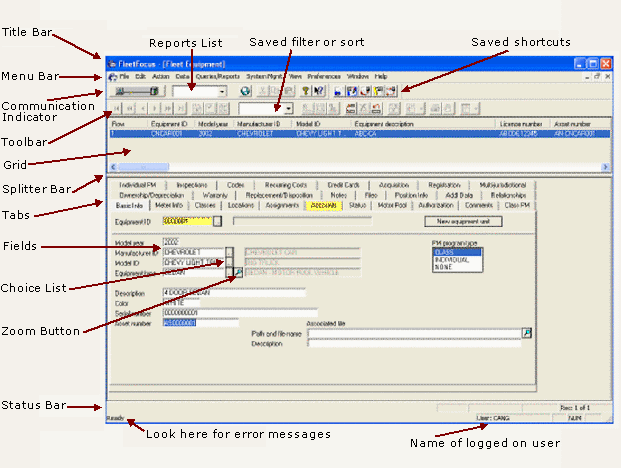Overview - Screens |
FASuite screens consist of a title bar; a menu bar from which you can access FASuite pull-down menus, commands, and screens; toolbars; and a status bar. Some of the FASuite screens include elements such as dialog boxes. The screens can contain one or more windows.
You can display a personal view pane on the right of the working component of the screens. The personal view pane provides a way to quickly access screens that you use regularly. See Overview - Personal View.
Screens that contain FASuite data, such as department, locations, or account entries, are divided into two sections: the grid (top) and the tab (bottom).