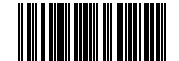Work Order Format #1 - Preventive Maintenance (PM) |
To specify the format used to print work orders for specific locations, use the Work order print format field on the Work Orders-More Info tab of the Data -> Setup -> Organization Structure -> Locations -> Primary Information screen.
-
Note: Your work order may look different.
|
(ORGANIZATION NAME) |
|||||
|
Report Date/Time: mm/dd/yy hh:mm |
User: cc |
||||
|
PM ORDER
|
|||||
|
Work Order ID LOCATION-YEAR |
Equipment ID |
||||
|
Date/Time In mm/dd/yy hh:mm |
Serial No |
||||
|
Date/Time Due mm/dd/yy hh:mm |
In Service mm/dd/yy |
||||
|
Est Complete mm/dd/yy |
PM Class |
||||
|
|
Current |
Life |
|
||
|
Meter 1 |
xxxx |
xxxx |
Dept |
||
|
Meter 2 |
xxxx |
xxxx |
(DEPARTMENT DESCRIPTION) |
||
|
Priority (ID) (rank) (time unit) |
Asset ID |
||||
|
Employee ID |
Contact (EMPLOYEE NAME) |
||||
|
Parking Stall |
Warranty Exp Date mm/dd/yy |
||||
|
Reference Order |
Equip Status |
||||
|
Account ID |
|
||||
|
Tax Code |
Hat Number |
||||
|
Est Hours |
|
||||
|
(bar code title) |
|||||
|
PM Service |
Assigned Shop |
||||
|
Next PM Service Due: |
Date: xx/xx/xxxx |
Meter 1: xxxx |
Meter 2: xxxx |
||
|
Comments |
|||||
|
Notes |
|||||
|
Information Messages |
|
||||
|
Subsystem Properties |
|
||||
|
Subsystem Property Description |
|
||||
|
Equipment or Type Part ID-Suffix OEM Part No |
|
||||
|
(SUBSYSTEM) (PROPERTY) (DESCRIPTION) |
|
||||
|
(EQUIPMENT OR TYPE) (PART ID-SUFFIX) (OEM PART NO) |
|
||||
|
Equipment Components -- PM Services Due |
|
||||
|
Lvl Equip ID |
Manufacturer |
Model |
Year |
PM Due mm/dd/yy hh:mm X |
Service |
|
(EQUIPMENT DESCRIPTION) |
|
||||
|
Expected Tasks |
Complete |
||||
|
|
|
||||
|
(PM SERVICE) (EXPECTED TASK DESCRIPTION) |
|
||||
|
Task |
|
||||
|
PM Checklist |
Complete |
||||
|
(PM TASK) (PM TASK DESCRIPTION) |
|
||||
|
(TASK PROCEDURE INFORMATION) These two items will repeat with as many tasks as you have on this work order. |
|
||||
|
Service Requests/Defects |
Complete |
||||
|
|
|
||||