Work Order Format #3 - Preventive Maintenance (PM) |
To specify the format used to print work orders for specific locations, use the Work order print format field on the Work Orders-More Info tab of the Data -> Setup -> Organization Structure -> Locations -> Primary Information screen.
(ORGANIZATION NAME)
Report Date/Time: mm/dd/yy hh:mm User: cc
PM ORDER
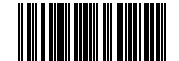
Work Order ID LOCATION-YEAR-XXX
Equipment ID XCXCXCXCX
LOCATION-YEAR-XXX
(EQUIPMENT DESCRIPTION) Date/Time In mm/dd/yy hh:mm
License No CXCXCXCXCXCXCXC
Serial No XCXCXCXCXCXCXC
Meter 1 XXXX XXXX Dept XCX
Meter 1 XXXX XXXX Dept XCX
Employee ID XXXX Contact CCCCCCCC CCX
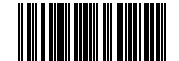
Leave Work Order
Comments Complete
CCCCCCCCCCCCCCCCC ----
Notes
CCCCCCCCCCCCCCCCC
A
PM Checklist Complete
CCCCCCCCCCCCCCCCC ----
CCCCC CCCC ----
CCCCCC CCCCC ----
B
PM Checklist Complete
|
(ORGANIZATION NAME) |
|
|
Report Date/Time: mm/dd/yy hh:mm |
User: (XXXXXXX) |
|
PM ORDER
|
|
|
Equipment ID (Ownership) |
Date/Time In mm/dd/yy hh:mm |
|
License No. |
|
|
Serial No |
|
|
Meter 1 |
Dept |
|
Meter 2 |
Dept |
|
Employee ID |
Contact |
|
Leave Work Order |
|
|
Comments |
Complete |
|
Notes |
|
|
A |
|
|
PM Checklist |
Complete |
|
|
|
|
B |
|
|
PM Checklist |
Complete |
|
|
|