List Box |
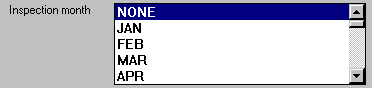
List boxes, also known as choice lists, provide a list of values from which to choose. If a field has a list box, the list is only available in Insert or Update mode.
If there is a list of data:
To specify the data, click anywhere in the row to select it.
If there is an arrow button to the right of the field:
Arrow buttons to the right of a field indicate a drop-down box that lists values from which you can choose. To view the drop-down list, click the arrow button. To select a value in the list, click it. When you select an item in the drop-down list, it automatically displays in the field.
In Insert or Update mode, you can display the screen, window, and control IDs, as well as the list box table and column names. Position the cursor in the list box, press and hold SHIFT, and click the left mouse button.
-
Tip: If you know the first few characters of the desired value, type them in the field and then click the arrow. The list displays values that match the criteria.
You can use the % wildcard character to filter the results of choice lists on the following screens:
-
Call Center
-
External Fuel Tickets
-
Internal Fuel Tickets
-
Linear Assets - Work Order
-
Meter Readings-Assignment-Usage
-
Test Results
-
Usage Tickets
-
Work Order Center
-
Work Order - Short Form