Sample batch processing template in text editor |
An import file template includes the following elements. (The spacing between elements has been increased to improve readability.)
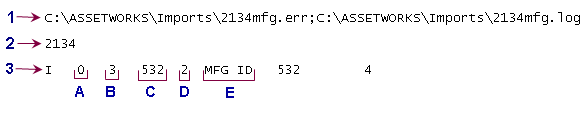
-
Line 1: File paths of the LOG and ERR (Error) output files. The path names are separated by a semicolon.
-
Line 2: Screen ID (2134 in the illustration) – Screen on which the batch job will be executed.
-
Line 3: Type of batch file (I in the illustration) – File processing type (Insert, Modify, or Delete). The I in the illustration indicates this is an import file. Modify files have an M; delete files have a D.
The file processing type is followed by these elements:
-
A: Number of restrictions entered in the filter (0 in the illustration) – Insert files should have zero restrictions in the filter; modify and delete files may have one or more filter restrictions.
-
B: Number of data items included in the transaction (3 in the illustration) – For insert files, the number of values that will be entered. For modify files, the number of values that will be modified. For delete files, the number of values that will be deleted.
-
C: Window ID (532 in the illustration) – Screen tab on which the batch job will be executed.
-
D: Control ID (2 in the illustration) – Screen field on which the batch job will be executed.
-
E: Data value.
-
Tip: To obtain a list of field information for a screen, use the Queries/Reports -> Query/Report Generator screen to execute the PR:UI-WINDOWS_CTRLS report, restricted to the screen you are working with. To learn a specific screen's ID, access the screen and display its properties (screen, window, and control IDs; table and column name).