Fuel Types |
The Fuel Types screen enables you to display and define fuel types and their current unit prices.
Detail View Header
The field in the top section of the tab defines the data that displays.
Fuel type
Type of fuel currently selected in the grid or that you are defining. This field has a list box. The fuel type description displays to the right of the field. See also defining codes for fuel types and changing a fuel tank’s fuel type.
-
Note: Fuel types not listed in the drop-down list are listed in the OTHER category on the Queries/Reports -> Facility Summary Report screen.
Detail View
Data in the fields in the bottom section of this tab define the current price of the fuel type.
Description
Description of the fuel type. Maximum field length is 60 characters. This field is required.
Current price
Current unit price for this type of fuel. Can override the average price for the tank ID.
Fuel tax amount per unit of fuel
Amount of fuel tax, to the nearest tenth of a cent, included in the cost of one issue unit of the fuel type. On external fuel tickets, if there is a check in the Back out fuel tax field and a valid fuel type in the Fuel type field on the Data -> Equipment Activity -> Fueling -> External Fuel Tickets screen, the total fuel cost on the ticket is reduced by the product of the fuel quantity and this amount for the fuel type specified, and stores the amount of the reduction for fuel taxes in a separate column in the Fuel Tickets (FTK_MAIN) table.
Markup amount per unit of fuel
Amount of markup, to the nearest tenth of a cent, to add to the cost of each issue unit of fuel of this type that is charged on fuel tickets for equipment units. This markup amount is included in the total fuel cost and stored in a separate column in the Fuel Tickets (FTK_MAIN) table.
The option to add fuel type markup on internal fuel tickets, external fuel tickets, or both is specified on the Rates and Markups tab of the Data -> Setup -> Organization Structure -> Departments -> Primary Information screen.
Posts to
Choose the area in which the fuel type will post its information to.
-
Fuel: The Current Fuel and New Fuel, Units and Cost fields on the Meters and Fuel tab of the Data -> Equipment Units -> Equipment - Historical Costs or Data -> Equipment Units -> Components - Historical Costs screens are updated when you post alternative fuel charges to equipment units.
-
Alternative: The Current Alternative and New Alternative fuel, Units and Cost fields on the Meters and Fuel tab of the Data -> Equipment Units -> Equipment - Historical Costs or Data -> Equipment Units -> Components - Historical Costs screens are updated when you post alternative fuel charges to equipment units.
-
Electric: The Current Energy and New Energy, Units and Cost fields on the Meters and Fuel tab of the Data -> Equipment Units -> Equipment - Historical Costs or Data -> Equipment Units -> Components - Historical Costs screens are updated when you post alternative fuel charges to equipment units.
Units of Measure
The unit of measure used for measuring the selected fuel type.
Greenhouse gas fuel type
The type of fuel this information refers to. This field has a choice list.
Greenhouse gas information
Greenhouse gas emissions (GHGs) have built-in calculations in the database. Default emission factors are provided from the U.S. Department of Energy and the U.S. Environmental Protection Agency sources. On- and Off-road vehicles are both calculated.
- Note: For Engine Model Year Specific Values:
- The information loaded into the database includes greenhouse gas on-road vehicle types and fuel types, as well as a field for model year.
- Some emissions are engine and model year specific.
- N2O g/mi and CH4 g/mi values, for example, are loaded into the database for each vehicle type, fuel type, and model year combination.
Users must set a date range. The calculations below are done individually for each fuel:
On-Road
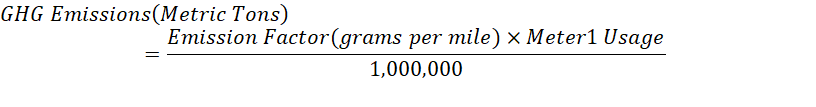
Off-Road
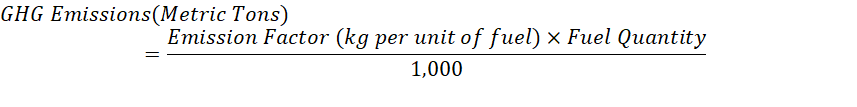
- Note: Emission factors are in grams (g) for on-road emission calculations, but in kilograms (Kg) for off-road calculations.
For on-road vehicles:
-
The information loaded into the database includes greenhouse gas on-road vehicle types and fuel types, but also includes a field for model year. N2O g/mi and CH4 g/mi values are loaded into the database for each vehicle type, fuel type, and model year combination.
For off-road vehicles:
-
This includes greenhouse gas vehicle types and greenhouse gas fuel types. There are N2O kg/gal and CH4 kg/gal values loaded into the database for each vehicle type and fuel type combination.
The calculations are as follows:
-
N2O Off-Road: The N2O kg/gal value from the database times the Fuel Quantity in the specified date range divided by 1000.
-
N2O On-Road: The N2O g/mi value from the database times the Meter 1 Usage in the specified date range divided by 1000000.
-
CH4 Off-Road: The CH4 kg/gal value from the database times the Fuel Quantity in the specified date range divided by 1000.
-
CH4 On-Road: The CH4 g/mi value from the database times the Meter 1 Usage in the specified date range divided by 1000000.